Rockwell Automation Announces New Web Functionality for RSView32 HMI Software

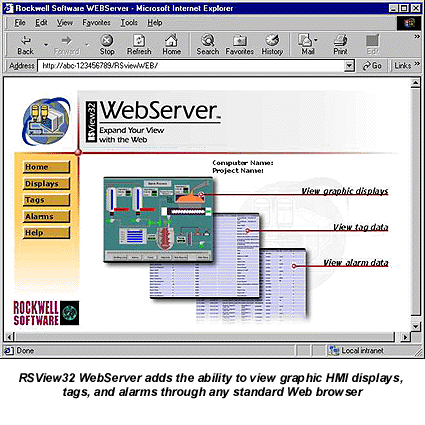
Rockwell Automation announced new secure Web functionality for its Rockwell Software RSView32 HMI software. RSView32 WebServer will allow Rockwell Software HMI users to view remote RSView32 projects via the Internet using any browser that supports HTML 3.2. Users can view snapshots of graphic displays, tag data, and alarm data using any operating system including Unix, Windows CE, Linux or Macintosh.
"RSView32 users now have another option for viewing information over the Internet," says Joe Bartolomeo, Rockwell Software marketing manager, HMI Business Unit. "In the past we've offered RSView32 Active Display System for users requiring dynamic content, and now we have WebServer for users who prefer static snapshot content."
RSView32 WebServer does not require installing or configuring any software on client workstations. Clients simply connect to the remote computer running RSView32 WebServer through a default URL at http://[machine name]/rsviewweb. From this Web site users can hyperlink to any RSView32 graphic display, tag data or alarm data allowed by their company-defined RSView32 security authorizations.
When a client requests a graphic display, WebServer sends a static view of the display as a JPEG file. For tags and alarms, WebServer sends snapshots of selected fields in HTML tables. The client browser initiates all communication and requests for data between the client and WebServer. To view updated project data, users simply click the browser's refresh button.
RSView32 WebServer offers both standard security features and flexible features based on the client accessibility levels. When a client connects to WebServer, the software creates an HTTP session with the client browser and authenticates the session against either the RSView32 user list or the Windows NT security list. If the client does not log in with a valid RSView32 user name and password, WebServer does not transmit data back to the client and the HTTP session times out. Once connected to WebServer, the RSView32 session login governs the client's access to requested graphic displays, tags, and alarms. If a client's RSView32 security level prohibits access to certain information, WebServer does not send that information.
RSView32 WebServer will be available in Spring 2000.
Edited by Jim Lardear
